Faculty & Staff
ATSU-ITS provides a wide variety of technical services to faculty & staff. Below you will find more information, help articles and resources related to services, software and topics ATSU-ITS covers.
Working Remotely
Find technology tips and resources for working off-campus.
Learning Management Systems
Learning Management Systems (LMS) are software applications for the administration, documentation, tracking, reporting and delivery of electronic educational technology (also called e-learning) courses or training programs.
Here are a few steps to get started:
- Login to the my.ATSU.edu Portal
- click on the Canvas icon
- or Canvas link in the navigation
- How to set your time zone in Canvas
- Canvas – Mobile Apps
- Canvas Training Resources for ATSU
- Canvas – Mobile Apps
- Watch Canvas Video Tutorials
- Creating Turnitin Assignments in Canvas
- Step-by-step instructions on how to submit final grades from Canvas to Anthology
Digital Measures - Faculty Activity Reporting System
Digital Measures provides ATSU faculty the perfect repository to showcase their accomplishments. The easy to use application assists faculty in recording their teaching, research, publications and service activities.
Learn more all about Digital Measures by choosing the links below
- Faculty Web Profile Guidelines
- Import Publications
- Institutional Research – Publications
- CV Import Video
- CV Import Instructions
- An Updated Data Entry Experience
- Reporting in Digital Measures
- Customizing your CV
- Course Director Entries
- Request for change to Journal Instrument
- Quick reference guide
- Frequently asked questions (You’ll find login information here)
- Digital Measures Process Flow
- Background Information
- Digital Measures User Group
Introduction to Educational Technology for Educators (IET)
The 6-week IET course is project-based and designed for tech beginners eager to learn digital tools. It offers hands-on experience with tools like PowerPoint, Google Docs, and Zoom, and each week focuses on different skills. Participants build a personal digital portfolio in Canvas to display the skills acquired throughout the course. For more information about the IET, please visit the TLC website or contact the TLC department at tlc@atsu.edu.
Computer equipment, software & Internet
Explore technology options designed for your specific work setting, whether it’s on-site, hybrid, or remote.
New Employee Information
- ID Badges
- Wireless Access (Laptop & Mobile Device)
- Equipment Loan/Checkout
- Setting up printers
- Google Apps
- Deals/Discounts
Deals & Discounts
Find out about all the deals & discounts offered to the ATSU community. You will find mobile device, software, and hardware discounts. See deals & discounts
Audio/Video Capture and Recording
Equipment Loan/Checkout
Is there some equipment you need to use for just a short amount of time? Check below for loaner equipment that is available from various departments on each campus.
Wireless Access
ATSU provides wireless Internet access to the ATSU community, while on campus. Learn more about specific steps to take in order to get connected.
Printing at ATSU
ATSU provides network printers for employees to connect to. Learn how to connect to network printers
Computer Security
We know computer security can be a nuanced topic. The ATSU-ITS department is committed to helping faculty, staff and students to protect their computers and information. See all computer security help articles
ID Badges
All ATSU residential students, employees and campus visitors are required to wear ID badges when on campus. Here’s how to get an ATSU ID badge
Distribution Groups & Lists
ATSU uses Google Groups to make it easier to communicate to a specific groups of people. We provide dozens of groups. Learn more about groups and how to use them here
Computer Software Support
3D Printers
ATSU-ITS and the Library are collaborating to offer the ATSU community access to innovative technologies like 3D printers to inspire an interest in health science 3D design. 3D printers can be used to produce printed prototypes of teaching and learning aids such as anatomical models, medical appliances and orthotics. See more about 3D printers from the Library
Classrooms & Conference Rooms
Classrooms and conference rooms can contain a lot of technology. ATSU-ITS provides support throughout the entire lifecycle of these rooms. Whether it’s design advice, making certain the projectors and microphones are in proper working order, or just finding where a room is located, this area will help. See ATSU classrooms & conference rooms (requires ATSU login)