Find help with Computer Hardware
Here is a intro.
Computer Specifications – Residential-Based Employees
Below are the current computer specifications for Residential-based employees. Computers for residential-based employees are provided by ATSU as are Internet access, appropriate software and telephone. Windows Desktop Option Lenovo ThinkCentre M720t 4-year life cycle Intel Core i5- 8400/2.8 GHz 8GB of RAM 256 GB SSD Mac Desktop Option iMac... Read More
Technology Needs – Remote Workers
Hardware Recommended Specifications It is your choice to use a laptop or desktop and whether you use a Windows computer or a Mac. Any reputable computer dealer can assist you with the specifications. If you are unsure of your computer’s specifications, give the service desk a call at 660-626-2200. They’ll... Read More
Loaner equipment on the Arizona & Missouri campus
Equipment to assist in learning, studying, teaching, and working is available from various departments and schools. Each entity will have unique policies regarding check-out. Please inquire about specific policies when you check-out equipment. Arizona campus loaner equipment Loan from the A.T. Still Memorial Library in Arizona The library in Arizona... Read More
Employee Printing
ATSU provides equipment attached to the University network so that all employees have the ability to print documents. Responsibility for printer and/or copier maintenance is broken up into two categories. Day-to-day maintenance (i.e. restocking paper and ink) – is the responsibility of the department in which the equipment resides. Preventative... Read More
Setting up an iPad
Schools that require iPads: Kirksville College of Osteopathic Medicine KCOM – Biomedical Sciences Arizona School of Dentistry and Oral Health Missouri School of Dentistry and Oral Health If this is the first iPad you’ve owned, the first thing you should do is get it set up so you can start... Read More
How to access the ATSU wireless network
As a first time user to the ATSU network, there are a couple of “one-time only” things you need to do in order to access a wireless connection. How to access the ATSU wireless network with a Windows laptop Select ATSU network Click on the callout balloon and enter your... Read More