Find help with Student Orientation
Service Desk Ticket Creation
Ivanti Training When you submit a ticket for a service request please follow these steps to select the proper categories and subcategories. This will ensure your ticket is routed and resolved in a timely manner. Select Submit Ticket where you will then be directed to Login on the Landesk page.... Read More
iPad Warranty and Insurance Information
Since an iPad is a critical and required component in many courses (especially for tests and assessments), you should give some consideration to the warranty and insurance coverage so that you can quickly replace or repair a damaged device. Below are some suggestions to help you in this decision. Disclaimer... Read More
Setting up an iPad
Schools that require iPads: Kirksville College of Osteopathic Medicine KCOM – Biomedical Sciences Arizona School of Dentistry and Oral Health Missouri School of Dentistry and Oral Health If this is the first iPad you’ve owned, the first thing you should do is get it set up so you can start... Read More
How to change your (passphrase) password
ATSU-ITS recommends the use of passphrases What is a passphrase? A passphrase is a sentence-like string of words used for authentication that is longer than a traditional password, easy to remember and difficult to crack. Typical passwords range from 8-16 characters on average while passphrases can reach up to 100 characters in... Read More
Setting Up Your Mobile Device(s)
Configuring your mobile device(s) is a quick and easy way to stay connected to the University. The below should give you the information you need to set up your device(s). If you have problems, please feel free to contact the ITS Service Desk at 660-626-2200. Configure ATSU email on a... Read More
How to access the ATSU wireless network
As a first time user to the ATSU network, there are a couple of “one-time only” things you need to do in order to access a wireless connection. How to access the ATSU wireless network with a Windows laptop Select ATSU network Click on the callout balloon and enter your... Read More
How to receive ATSU emergency alerts
How do I start receiving emergency alerts for my campus? Login here and follow the steps as shown in the video below Add your mobile phone number. Opt-in to a list (campus location). To see these steps described in more detail, watch the video below. Login here In an effort... Read More
Identification badges
All ATSU residential students, employees, and campus visitors are required to wear ID badges when on campus. Badges are also an integral part of the student printing system. How do I get my ID badge? Employees (faculty/staff) On the first day of employment, new on-campus faculty/staff will be directed to... Read More