6 tips for using Google Authenticator effectively
Here are six tips for using Google Authenticator for multi-factor authentication:
- Keep your device secure: Since Google Authenticator generates one-time codes that are used for authentication, it is important to keep your device secure. You should use a strong password or PIN to lock your device and prevent unauthorized access.
- Use a strong password: You should use a strong password for your account to prevent unauthorized access. A strong password should be at least 14 characters long.
- Do not share your codes: You should never share your Google Authenticator codes with anyone, including family members or friends. Sharing your codes can compromise the security of your account.
- Use multi-factor authentication for all accounts: You should use multi-factor authentication for all of your accounts that support it. This will provide an additional layer of security and help protect your accounts from unauthorized access.
- Keep your app up-to-date: You should keep your Google Authenticator app up-to-date to ensure that you have the latest security features and bug fixes.
- Use a trusted device: You should only use Google Authenticator on a trusted device that you own and control. Using the app on a public or shared device can compromise the security of your account.