Find help with Email
Preventing email spam at ATSU
ATSU utilizes a spam prevention tool called Mimecast. How to release legitimate emails caught in spam filters Throughout the day, Mimecast will send you emails listing email messages that are flagged as spam. These emails include instructions for releasing legitimate messages. To release a message, you will click on the... Read More
How to send encrypted emails
ATSU uses Mimecast for encrypting emails that contain sensitive information. Here’s how it works: By including the keyword [encrypt] in the subject line of your emails, you can take advantage of Mimecast’s secure email functionality. Using the keyword [encrypt] will automatically apply Mimecast’s encryption to your email, ensuring your sensitive... Read More
Gmail Mail Merge Instructions
Make a copy of this mail-merge spreadsheet to your Google Drive: GMail Merge Gmail/Sheets Edit the Sheet to include the information you wish to send out on the Mail Merge Sheet. The column header names will be your variable names in the next step. NOTE: Do not change either of... Read More
Alumni access
Alumni access provides different services from those you used as a student. Your alumni account will stay active as long as you login via the my.atsu.edu portal at least every six months. This login must be from a computer, not a mobile device. About the ATSU portal (my.atsu.edu) When logging... Read More
Student Email Alias
What is an email alias? An alias is an alternate address for sending/receiving email. ATSU student email addresses currently use the SA123456@atsu.edu format by default. Throughout March 2020 a group of student volunteers tested the use of an alias, which would allow students to send/receive email using a more descriptive... Read More
Alumni
Alumni resources ITS works closely with ATSU Alumni Relations to help our alumni all around the country stay connected, not only to the University, but with classmates, friends, faculty, and students. Many resources are provided to ATSU graduates for professional development, social connections, and opportunities to volunteer and advance the health professions. For... Read More
Using Gmail at ATSU
To access your ATSU email, please login to the ATSU portal and click on the ATSU email access icon to access your ATSU email. Your username will include @atsu.edu and will have been provided to you when you started with A.T. Still University. The password will be the same as... Read More
Setting Up Your Mobile Device(s)
Configuring your mobile device(s) is a quick and easy way to stay connected to the University. The below should give you the information you need to set up your device(s). If you have problems, please feel free to contact the ITS Service Desk at 660-626-2200. Configure ATSU email on a... Read More