Find help with Digital Measures
How to import your CV in Digital Measures
Using CV imports Digital Measures by Watermark is committed to helping you capture, reflect on, and tell the story of your activities and accomplishments. When it comes to gathering faculty’s teaching, research and service activities, it may feel like double duty since a lot of this data is already maintained... Read More
General updates for Digital Measures users
Exciting news! The process of implementing Faculty Web Profiles phase II is underway. However, we are needing all users to review and clean up data as you review your data quarterly. Faculty Web Profiles will automatically generate based upon your Digital Measures data and no additional websites will need to... Read More
Faculty Web Profile FAQs
Faculty web profiles appearing on ATSU’s public-facing website: Data that displays on the new faculty web profile is sourced from Digital Measures (faculty activity system). This document serves to provide instruction and guidance on best practices for faculty web profiles displayed on ATSU’s webpage. Following are additional resource links to... Read More
Digital Measures user group & contacts
Each school has representatives that review additions, changes and resolve issues related to the Digital Measures system for their respective school. The team meets monthly to vote on changes, identify any new issues or problems, and communicate with the faculty on Digital Measures.
How to generate reports in Digital Measures
You can generate reports in Digital Measures either using the existing reports or you can create a new report. For new reports select Create a New Report > Select a Report Style > Select a Database to access > Activities Database-University. For existing reports, you can select the following: After... Read More
Digital Measures – Course Director Entries
From the Scheduled Teaching screen for each of your courses, the following data can be input: Course Director Administration hours to maintain the course Additional Instructors (add in order of contact hours; most to least) Contact hours for: Lecture Lab Small Group PodCast Continue to +Add Instructors (type in name... Read More
Digital Measures’ Activity Insight User Guide
The process for maintaining information within Digital Measures contains an initial data load and then subsequent monthly information updates for new activities. Digital Measures’ Activity Insight Data Entry Cycle After logging in to Digital Measures you will see the Activity Insight Main page. There are 5 Main Areas of Faculty... Read More
Frequently Asked Questions – Digital Measures
What is Digital Measures? How do I login to Digital Measures? Do I already have an account? Do I have to enter information myself? Once my information is in the system, how can the data be used? Can I attach documents to Digital Measures? Why can’t I edit information on... Read More