Find help with Computer Software
Office 365 Access
What is Office 365? Office 365 is a Microsoft service that includes access to the Office suite of applications accessed via “the cloud”. Anywhere you have a computer and internet access you can use Office 365. What is the cost of Office 365? ATSU provides Office 365 to faculty, staff... Read More
Displaying presentations with Doceri
Downloading Doceri To use Doceri, you will need the iPad application. For usage outside of the classroom, a personal copy of the desktop application is needed. Doceri Interactive Whiteboard for iPad Doceri for desktop computers (Mac and PC) Presenting with the “Through a Computer” option You will need to have a Mac... Read More
Respondus Version 4.0
Currently, Respondus Version 4.0 is Windows / PC Only! Respondus Version 4.0 is a powerful tool for creating and managing exams that can be printed to paper or published directly to Canvas, ANGEL, Desire2Learn, eCollege, Instructure, Moodle, and other eLearning systems. Exams can be created offline using a familiar Windows... Read More
Respondus LockDown Browser
Respondus LockDown Browser™ is a custom browser that locks down the testing environment within Canvas. When students use Respondus LockDown Browser they are unable to print, copy, go to another URL, or access other applications. When an assessment is started, students are locked into it until they submit it for... Read More
Respondus
Respondus LockDown Browser (for Students Testing Environment) A custom browser that locks down the testing environment within Canvas. When students use Respondus LockDown Browser they are unable to print, copy, go to another URL, or access other applications. When an assessment is started, students are locked into it until they... Read More
AirPlay with AppleTV
If you are a faculty or staff member, you can use your iPad as a presentation device in most Arizona & Missouri classrooms. This is done by pairing your iPad to an AppleTV device in the classrooms. Before starting this process, make sure that you are in a room with an AppleTV device.... Read More