Find help with Apple
ATSU Apple store – save with Apple Education pricing
ATSU students, family purchasing on their behalf, faculty and staff can save on any Mac device by purchasing online through the ATSU Apple Store for Education. You are not required to purchase your Mac device through the ATSU store to receive assistance from the Service Desk.
OS X and iOS devices for ATSU
In addition to other operating systems, ATSU supports the use of OS X & iOS based equipment. The App Store offers a wide range of educational apps to help with classwork, note-taking, organization, and more.
Helpful programs for Mac users
Protection for Mac
Your Mac comes with built-in protection and does not need third-party security. Third-party protection can cause issues to your Mac for which Apple nor ATSU are responsible. However, both ATSU and Apple can help you troubleshoot if you suspect you have a third-party security problem. Some programs that can cause harm or be a scam:
- Mac Keeper
- Little Snitch
- Norton Antivirus
- Megabackup
- Detox my mac
Backing up your Mac
Time Machine is the built-in backup feature of OS X. To use it, you need one of these external storage solutions:
- External hard drive connected to a USB, FireWire, or Thunderbolt port on your Mac
- Time Capsule or OS X Server on your network
- External hard drive connected to the USB port of an AirPort Extreme (802.11ac) base station on your network. When you connect an external hard drive directly to your Mac, you might be asked if you want to use the drive to back up with Time Machine. Click “Use as Backup Disk.” If you select the option to encrypt, your backups will be accessible only to users with the password.
- iTunes backup
Support at ATSU
With all new Apple products, ATSU highly recommends that you purchase the AppleCare protection plan. For students using required iPads in their coursework, AppleCare is a prerequisite. More on AppleCare. For hands-on help, visit the ITS Service Desk or schedule a Genius Bar appointment by going to apple.com/retail. Apple will also give phone support to those with AppleCare. To see if your device is covered under warranty please visit https://checkcoverage.apple.com.
History of the iPad initiative
The ATSU iPad Initiative started as the KCOM iPad Initiative in 2010, when four KCOM students approached administration with the idea that iPads be introduced into the curriculum. The initiative was piloted with a select group of students, utilizing iPads in their coursework during the winter of 2011. The pilot demonstrated the use of the iPad as a beneficial tool for KCOM students. Thus, the fall of 2012, all matriculating KCOM students were required to carry iPads. Since that first year, three of ATSU’s six schools require students to carry iPads for scholastic use.
iPad Warranty and Insurance Information
Since an iPad is a critical and required component in many courses (especially for tests and assessments), you should give some consideration to the warranty and insurance coverage so that you can quickly replace or repair a damaged device. Below are some suggestions to help you in this decision. Disclaimer... Read More
Setting up an iPad
Schools that require iPads: Kirksville College of Osteopathic Medicine KCOM – Biomedical Sciences Arizona School of Dentistry and Oral Health Missouri School of Dentistry and Oral Health If this is the first iPad you’ve owned, the first thing you should do is get it set up so you can start... Read More
Displaying presentations with Doceri
Downloading Doceri To use Doceri, you will need the iPad application. For usage outside of the classroom, a personal copy of the desktop application is needed. Doceri Interactive Whiteboard for iPad Doceri for desktop computers (Mac and PC) Presenting with the “Through a Computer” option You will need to have a Mac... Read More
AirPlay with AppleTV
If you are a faculty or staff member, you can use your iPad as a presentation device in most Arizona & Missouri classrooms. This is done by pairing your iPad to an AppleTV device in the classrooms. Before starting this process, make sure that you are in a room with an AppleTV device.... Read More