Technology Needs – Remote Workers
Hardware
- Remote employees must provide their technology and are responsible for all costs to maintain equipment. ATSU bears no responsibility for the cost and/or maintenance of remote employees’ personal technology.
- Remote, full-time (.75 FTE or greater) employees are eligible for a taxable $500 annual technology allowance. The allowance is paid on a per paycheck proration to full-time remote employees.
- Remote employees who have received ATSU equipment before the implementation of Policy 90-106: Employee Work Location Policy are not eligible for the allowance until the ATSU owned equipment is returned to Information Technology Services (ITS).
- Remote, full-time employees who wish not to receive the $500 allowance may submit the Remote Technology Allowance Opt-Out Form to Payroll by June 1 to take effect the following fiscal year. Please work with your supervisor to submit this form.
- Remote employees who have been provided ATSU equipment (computer hardware, etc.) before the implementation of this policy will not be expected to return the equipment until their separation from the University (grandfathered). These employees will not be considered in violation of the policy.
Recommended Specifications
It is your choice to use a laptop or desktop and whether you use a Windows computer or a Mac. Any reputable computer dealer can assist you with the specifications.
If you are unsure of your computer’s specifications, give the service desk a call at 660-626-2200. They’ll be happy to help you!
Windows computer
- i5 Processor or better
- 8GB RAM
- Windows OS (Operating System) 10
- Webcam
- Headset
Mac computer
- i5 Processor or newer M1
- 8GB of RAM
- Mac OS (Operating system) Mohave 10.14 or newer
- Webcam
- Headset
Internet Access
ITS will perform an Internet access checkup on request. Give the service desk a call at 660-626-2200.
- Internet access must be at a level and quality approved by your supervisor (in consultation with ITS).
- Minimum service must meet current FCC Broadband Guidelines. We recommend a minimum of 50 to 100 Mbps (preferred) download speeds for working from home and at least 10 Mbps upload speeds
- Keep in mind, as soon as you add more people and more devices that all use the internet with you, you’ll want to start adding more speed too. If you hop on many video calls, you’ll want to look for faster download and upload speeds.
- Want faster internet speed? Use an Ethernet cable, which is considered hard-wired.
- Wi-Fi is good, but it tends to lose strength if you put a lot of distance and objects between your device and the router. If you want the fastest speeds you can get, use an Ethernet cable instead of Wi-Fi.
- Router Security
- Create a strong, unique password, rather than relying on the automatic password your router came with. You can access your router’s settings page by typing “192.168.1.1” into your browser and change the password there.
- A login page will appear asking you to enter the login username and password.
- Enter the username and password in the designated fields.
- You will now be logged in to the Admin Panel of the router.
- Make sure to choose a password that would be difficult for anyone to guess
- You can also change your SSID, the name of your wireless network, on the same settings page to make it more difficult for third parties to identify and access your home Wi-Fi network. Do not use your name, home address, or anything that could be used to identify you.
Software
- ATSU will provide appropriate software at the approval of the supervisor and department head. Depending on the software, the expense will either be paid from the ITS budget or the employee’s departmental budget. The service desk can advise you on this.
- How can I get to the programs I use?
- Many ATSU services are available from any web browser and require no other specialized software. Simply point your web browser to the appropriate address. If you don’t remember the specific address, the ATSU portal has links to most ATSU services. By using the portal, you can also avoid the need to enter user IDs and passwords for some services.
- Microsoft Office 365 for remote computers
- Microsoft Office 365 provides all ATSU faculty, and staff with 1TB of cloud storage, and downloads of Microsoft Office for personal computers (Mac or PC) and iPad/Android devices,
- As long as you are employed or enrolled at ATSU, there is no charge.
- Click here to see more about Office 365 and how to access it.
Telephone
- You will need a telephone line/cell phone accessible while connected to the internet.
- This may be a phone connection via the internet utilizing an ATSU extension or a personal mobile phone.
- You should discuss the best options with your supervisor.
- Employees are expected to use ATSU’s toll-free number for contact with the University.
- Remote employees do not necessarily qualify for a cell phone/smartphone allowance. Qualification criteria for this allowance are outlined in ATSU Policy No. 50-102: Cell Phone/Smartphone Allowance. You should work with your supervisor if you think you qualify for this allowance.
- Business-related telephone charges should be submitted via the institutional reimbursement process,