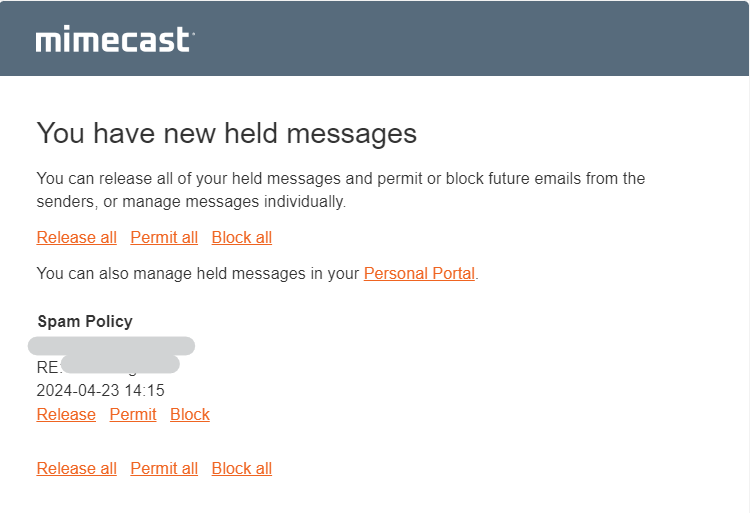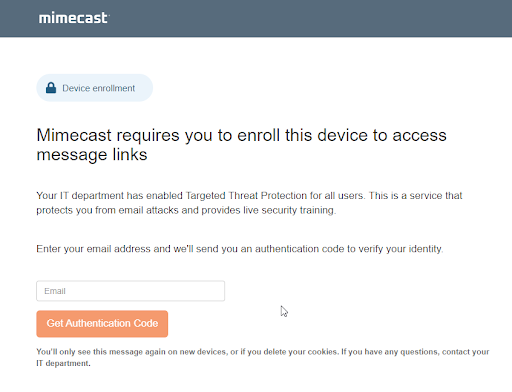Preventing email spam at ATSU
ATSU utilizes a spam prevention tool called Mimecast.
- Manage legitimate emails caught in spam filters
- Protection against dangerous links in legitimate emails
- What is Mimecast
- Questions
How to release legitimate emails caught in spam filters
Throughout the day, Mimecast will send you emails listing email messages that are flagged as spam. These emails include instructions for releasing legitimate messages. To release a message, you will click on the “Release” link (as shown in the image below) to release trusted, pertinent emails. To review and manage these messages, you also have the option of clicking on the “Personal Portal” link and logging in through the ATSU portal.
Protection against dangerous links in legitimate emails
For some links in legitimate emails, you may need to enroll a device with Mimecast. The enrollment process is quick and simple.
Enrolling new devices to access some legitimate links
When you click on a link within an email for the first time on a device, or if you’ve cleared your cookies, you’ll encounter a message from Mimecast (see image below). This is a security measure to protect against malicious links.
Enrollment process to access legitimate links
The message will ask you to enter your email address. Mimecast will then send you a verification code you’ll need to enter to proceed. Once verified, you won’t need to repeat this process on that specific device.
How to avoid frequent enrollments
- Keep cookies: Mimecast enrollment is cookie-based. If you don’t clear your cookies, you likely won’t need to verify the device again.
- Configure cookie settings: Most browsers allow you to selectively clear cookies. We recommend you avoid clearing all cookies or configure your browser to preserve cookies associated with Mimecast.
What is Mimecast?
Mimecast is a cloud-based email security service that acts as an additional layer of defense for your inbox. It acts as an additional spam filter with Gmail by utilizing advanced threat detection techniques to identify and quarantine suspicious emails before they reach your inbox.
Mimecast enhances security by filtering out phishing attacks, malware, and other email threats, while also improving inbox efficiency by quarantining spam. It increases user confidence and keeps you informed with digest emails, and protects against malicious URLs.
Have a question?
Mimecast’s AI algorithms are continuously updated and will be a valuable addition to ATSU’s email environment. If you have questions regarding Mimecast, please don’t hesitate to contact the ATSU-ITS Service Desk by submitting a ticket or calling 660.626.2200.