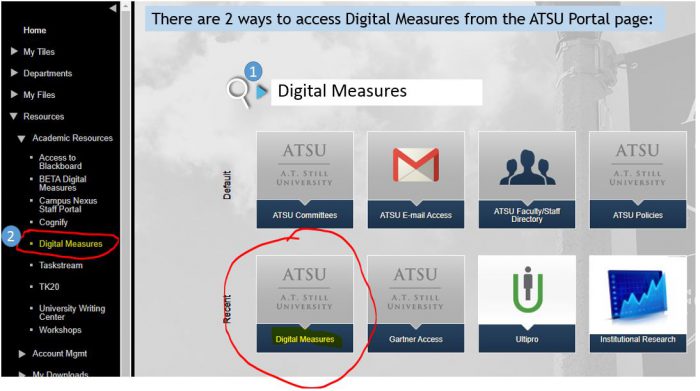Frequently Asked Questions – Digital Measures
- What is Digital Measures?
- How do I login to Digital Measures?
- Do I already have an account?
- Do I have to enter information myself?
- Once my information is in the system, how can the data be used?
- Can I attach documents to Digital Measures?
- Why can’t I edit information on Scheduled Teaching or Grants screens?
- How often do I have to update my information?
- How do I determine what screen to enter my activities?
- Who can I contact for more help?
- Who oversees the development and implementation of Digital Measures?
- Where can I find Digital Measures publications training?
What is Digital Measures and what does it mean to me?
Digital Measures is a tool for faculty to keep a record of their teaching, publications, research/grants, presentations, clinical and service activities, as well as awards and accomplishments in one centralized location.
By adding scholarly achievements to this comprehensive repository, Digital Measures will enable us to enter information once for various individual, department, college, and university uses — such as:
- annual faculty activity reports for salary/promotion decisions
- vitae
- accreditation tracking and reporting
- Program review and Dean’s reporting
- faculty credentialing
- Board of Trustee reporting
- ATSU website faculty web profiles (future)
- bio-sketches for grant applications (future)
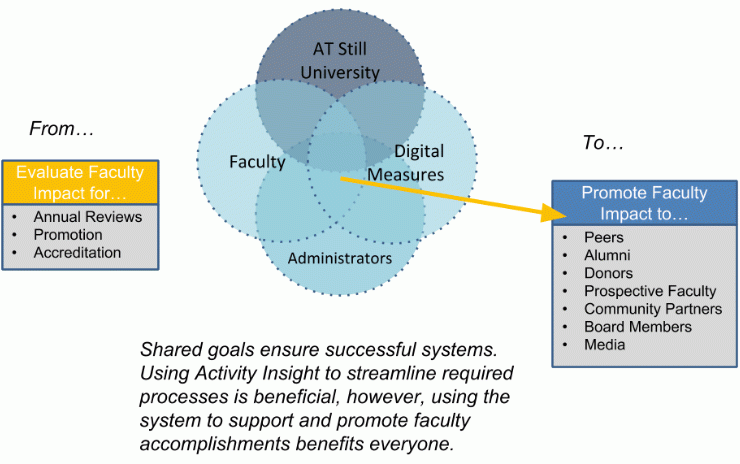
How do I login to Digital Measures?
Through the ATSU portal, type in Digital Measures on the Search Bar or within the left hand menu find Digital Measures link to the system. Your portal page login and password serves as the security access, so that a new password is not required.
Do I already have an account?
Maybe. When new Faculty are entered into the HRIS system they are also added to Digital Measures. If you require an account with Digital Measures to enter Scholarly Activity (Publications, Grants, Research, Presentations…), Teaching, or Service Activity and get an error message when trying to login, please submit an ITS ticket to obtain a login.
Do I have to enter information myself and is it required?
Yes individuals are responsible for updating their own information and ensuring its accuracy. A Digital Measures Activity Report (based on data in Digital Measures) is required for the Annual Faculty review process. Some information has been entered for you from the system of record for Teaching (CampusNexus), Grants (Sponsored Research d/b) and HR Contact Information.
Once my information is in the system, how can the data be used?
The system is designed for an individual to enter items and for that information to be used in multiple ways. The intent is to minimize the interruptions that Faculty receive throughout the Academic Year for reporting for various requirements.
Some common uses include:
- Annual Faculty Activity report for Reviews and/or Promotions
- Dean’s Annual Report
- Board of Trustee’s reporting
- Accreditor’s reporting
- Web Profiles (future)
- Bio-Sketches for grant applications (future)
Please note that the information entered in Digital Measures is intended to be used for multiple purposes with a variety of potential audiences and should be considered public record. Thus anything that might be considered confidential, secure or private should not be entered here.
Can I attach documents to Digital Measures?
Yes. Some input screens allow for attaching documents. These include but not limited to:
- Syllabus on scheduled teaching
- Presentations
- Publications
Why can’t I edit information on Scheduled Teaching or Grants screens?
To reduce the burden of data entry for Faculty the Scheduled Teaching or Coursework and Grants data has been uploaded from the CampusNexus and Sponsored Research systems.
For Scheduled Teaching the Course Director will be required to enter the names and contact teaching hours for the teaching team for each course they are managing.
Grants data is maintained by Sponsored Programs and information is fed from their databases into Digital Measures on a Quarterly basis.
How often do I have to update my information?
You can update your information as often as you wish throughout the year.
Initially just the year’s worth of activity needed for your Annual Review and then periodic (monthly, quarterly) as you perform such activity to ease the burden and rush at review time.
How do I determine what screen to enter my activities?
There is a Quick Reference Guide to help you determine what screen to enter your activities.
Also try to utilize the dropdown selections wherever possible to help standardize names for reporting purposes. If your activity doesn’t fit the drop down you can select the Other Category and then list the new entry.
Who can I contact for more help?
The following are the point of contacts for each school:
- ASDOH – M. Nieves
- ASHS – T. Parent-Buck
- CGHS – B. Thompson
- CHC – C. Cooper
- KCOM – P. Sexton
- MOSDOH – S. Bullock
- SOMA – C. Blixt Diaz
Who oversees the development and implementation of Digital Measures?
A steering committee with representative(s) from each school regularly meets to discuss any changes to Digital Measures.