Access your ATSU files remotely
Accessing your files
Google Drive & File Stream are tools to store your files in the cloud and maintain the ability to access them from any device with an Internet connection. These tools will still allow you to use the applications you know and love, while improving your file accessibility and sharing. Learn more about setting up Google File Stream here.
Accessing Citrix
Citrix also provides access to many of our campus resources. If you use Citrix on your work computer, you will also use it at home. Instructions on installing and configuring can be found here.
Accessing your Office Computer from off-campus
Remote access to your work desktop is available for employees that have specific software only available on their computers, or work primarily from the G: drive. Please put in a ticket with the ITS Service Desk with a request for this access and specific instructions on getting connected.
What is VPN?
VPN stands for Virtual Private Network. Basically, when you connect from off-campus, it creates a connection through the internet to ATSU’s network, making your remote computer appear to be on campus. This is ideal for tasks like accessing the G and H drive when using your work laptop at remotely, or for using “Remote Desktop Connection” from your home/off-campus computer to access your work computer.
Setting up VPN
Contact the ITS Service Desk to request VPN access by submitting a ticket at service.atsu.edu.
Work from home without a University-owned device.
Accessing Microsoft Office
- All ATSU employees have access to Office 365. Follow these instructions to access and install Office 365.
- Alternatively, via Google Drive, you have access to Google’s suite of tools. One method to access Google Drive is through the Google app launcher (the nine dots stacked in rows of three) which can be found on any Google app.