Faculty Success – Course Director Entries
From the Scheduled Teaching screen for each of your courses, the following data can be input:
- Course Director Administration hours to maintain the course
- Additional Instructors (add in order of contact hours; most to least)
- Contact hours for:
- Lecture
- Lab
- Small Group
- PodCast
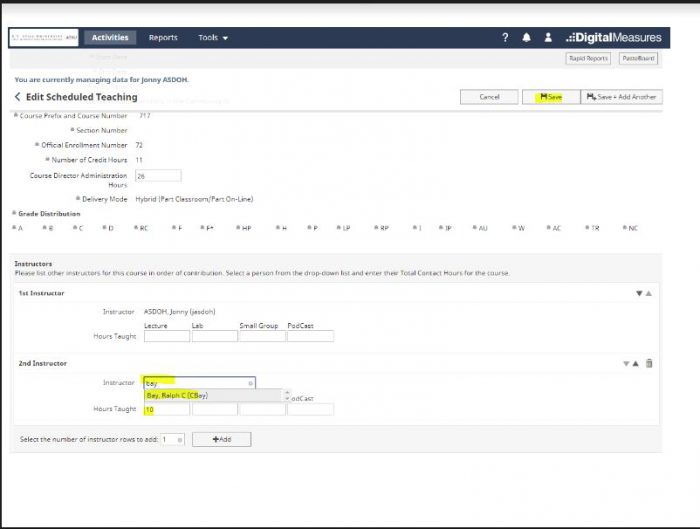
Continue to +Add Instructors (type in name until the name is displayed from drop down list) and Contact hours until all Instructors have been entered for that course. Alternatively, you can enter the number of Instructors to add and then enter Contact hours all at once.
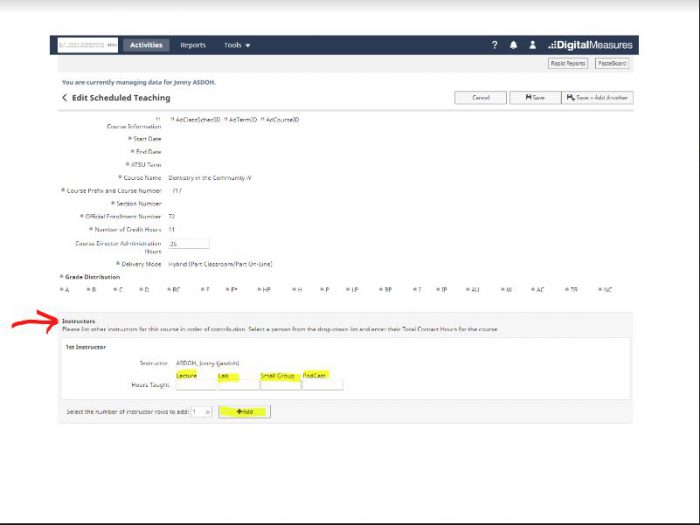
Lastly SAVE your work at the top right of the screen.