ATSU uses Mimecast for encrypting emails that contain sensitive information. Here’s how it works:
- Compose your email as usual.
- Include the keyword [encrypt] with the brackets in the subject line of your email (see image below).
- Send your email as you normally would.
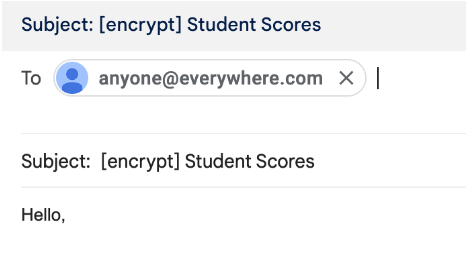
By including the keyword [encrypt] in the subject line of your emails, you can take advantage of Mimecast’s secure email functionality. Using the keyword [encrypt] will automatically apply Mimecast’s encryption to your email, ensuring your sensitive information is protected.
If you have the Virtru extension – the tool previously used for encrypted email, it can be uninstalled from your browser by following these instructions.
If you have any questions or need further assistance, please do not hesitate to contact the ATSU-ITS Service Desk.
