Welcome to the ATSU Qualtrics account. We want to expedite your access to Qualtrics and get you started!
The steps for both Faculty/Staff and Students are included below.
For Faculty and Staff
- Start an ITS ticket requesting Faculty/Staff access to Qualtrics:
- Open a ticket at https://service.atsu.edu
- State that you will comply with all HIPAA/FERPA regulations.
- After you are notified that your account is active, use your ATSU email and password to log in at https://atsu.qualtrics.com
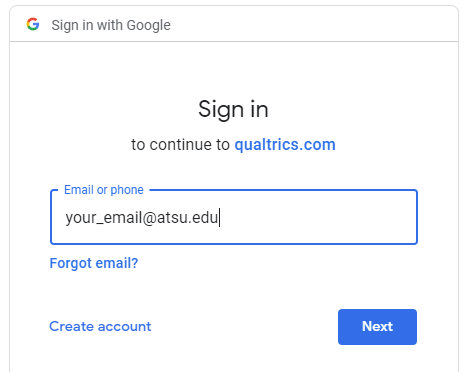
For Students
- Start an ITS ticket requesting Student access to Qualtrics:
- Open a ticket at https://service.atsu.edu
- State that you will comply with all HIPAA/FERPA regulations.
- Include the name of your faculty sponsor and the reason for the account.
- The Student account will then be upgraded and will be active for 1 year.
- After you are notified that your account is active, use your ATSU email and password to log in at https://atsu.qualtrics.com
Qualtrics User Support
- Account access issues: Open an ITS ticket at https://service.atsu.edu
- Qualtrics Training site
- Qualtrics Survey design and implementation issues: Qualtrics Support Site
