Find help with Faculty & Staff Resources
Your guide to Cisco Jabber at ATSU: getting set up, making calls, checking voicemail and more
Photos by Giorgio Trovato & Joshua Sortino on Unsplash Table of contents: What is a software phone and Cisco Jabber? A software phone such as Cisco Jabber allows you to use your ATSU phone from your computer and/or mobile device without the need for the physical ATSU telephone to be... Read More
6 tips for using Google Authenticator effectively
Here are six tips for using Google Authenticator for multi-factor authentication:
Back up your Google Authenticator codes in 3 steps
Google Authenticator now offers the ability to sync multi-factor authentication (MFA) codes to your Google Account, which can be used to restore your codes on any new device you use. Here are the steps to set up cloud syncing of Google Authenticator: That’s it! With cloud syncing enabled, you can... Read More
How to setup voicemail on Cisco telephones
Overview ATSU Cisco unified messaging system, Unity, is provided for employees of the University. This message system allows employees to access voicemail messages through both the telephone and email. Below are instructions to set up the Unity system on your telephone. Once you have completed the setup process your voicemail... Read More
Attendance tracking & more with QR codes
If you would like to take class attendance with QR codes, read on! ATSU-ITS has developed the QR Code Manager that lets faculty & staff create and print QR codes and allows ATSU users to scan them from the ATSU Go mobile app (iOS | Android). You can find the... Read More
Technology Needs – Telecommuters
Hardware Recommended Specifications for the Home Computers of Telecommuters If you use an ATSU owned laptop, you may use it when working off-campus. If you need additional monitors or a docking station for your off-campus work days, it is your responsibility to provide them. ITS support services is available to... Read More
ATSU Mobile App
ATSU has a student-facing mobile app available for iOS and Android devices. Search ‘ATSU Go’ in the app store or download directly here (iOS | Android). If you have questions, concerns, or suggestions, you can email mobileapp(at)atsu.edu.
Access To Qualtrics
Welcome to the ATSU Qualtrics account. We want to expedite your access to Qualtrics and get you started! The steps for both Faculty/Staff and Students are included below. For Faculty and Staff Start an ITS ticket requesting Faculty/Staff access to Qualtrics: Open a ticket at https://service.atsu.edu State that you will comply... Read More
Step-by-step instructions on how to submit final grades from Canvas to Anthology
Canvas is a web-based (LMS) Learning Management System that helps educators create, deliver, and track online courses. Anthology Student is a cloud-based (SIS) Student Information System that helps A.T. Still University manage student data, including enrollment, financial aid, and academic records. In order to get final grades from Canvas to... Read More
How to set up multi-factor authentication (MFA) at ATSU
You will find the following information below: First, install Google Authenticator Next, you will set up two required MFA codes The following instructions show you how to set up the two separate MFA codes required to access ATSU websites and apps. Important note: If you only set up one and... Read More
Service Desk Ticket Creation
Ivanti Training When you submit a ticket for a service request please follow these steps to select the proper categories and subcategories. This will ensure your ticket is routed and resolved in a timely manner. Select Submit Ticket where you will then be directed to Login on the Landesk page.... Read More
New Quizzes tool in Canvas
What is the New Quizzes tool? Canvas Guides, What is New Quizzes? https://community.canvaslms.com/docs/DOC-15014-67952929189 What are the similarities / differences with the current Quizzes tool? New Quizzes is a new assessment engine built to meet the assessment needs in your classroom today and in the future. Leveraging modern technologies, New Quizzes... Read More
Flipgrid + Canvas LTI Integration – Setup & FAQ
Canvas is the LMS that makes teaching and learning easier. Flipgrid is the asynchronous video discussion platform that makes teaching and learning more personal, fun, and engaging. Integrate the two platforms seamlessly with Flipgrid’s Canvas integration! Canvas Access Control – Only students in your Canvas course can access your connected... Read More
Technology hints for working off-campus
ATSU recognizes the value and benefits of employees being able to work from off-campus locations. Review the following hints to keep both ATSU data, and equipment secure when you work remotely or telecommute. When working at an off-campus location you will need to keep the following in mind.
Access your ATSU files remotely
Accessing your files Google Drive & File Stream are tools to store your files in the cloud and maintain the ability to access them from any device with an Internet connection. These tools will still allow you to use the applications you know and love, while improving your file accessibility... Read More
Remote Access with an Avaya phone
Forwarding your Avaya phone while on-campus Some Avaya phones may be forwarded to a home/mobile phone by entering *29 and then 9+ local phone number (area code is not needed). You most likely will need a 660 prefix on the device to which you are forwarding. How do I check... Read More
Remote setup for Cisco phones
How do I forward calls to another number such as my mobile phone? NOTE: Do this step from on-campus prior to working remotely. NOTE: Do this step from on-campus prior to working remotely. Using your office phone: How do I forward calls to another campus number when I am off-campus?... Read More
Office 365 Access
What is Office 365? Office 365 is a Microsoft service that includes access to the Office suite of applications accessed via “the cloud”. Anywhere you have a computer and internet access you can use Office 365. What is the cost of Office 365? ATSU provides Office 365 to faculty, staff... Read More
REDCap
Administered by ATSU Research Support, REDCap is a secure web application for building and managing online surveys and databases. Request REDCap Login to REDCap REDCap Overview
Training Resources for Canvas
Learning management systems (LMS) are essential for online learning. They allow instructors and students to communicate, collaborate, and share resources. In this course, you will learn how to set up and use Canvas, a leading LMS. You will learn how to create classes, work with students, teach online, and grade... Read More
For Administrators & Related Staff
Anthology Student Anthology Student is built specifically for higher education. This software is used to manage information about individual students by: Admissions – used to manage the admissions processed Financial Aid – used to manage financial aid to students Academic Records – used to manage and track the student’s academic progress... Read More
Applications For Instructors
Canvas Canvas, ATSU’s learning management system, is an Internet-based application which allows instructors to put class materials on the Internet. It provides a variety of tools to facilitate teaching and learning. Canvas is available to all instructors in both Mac and Windows environment Canvas can be accessed through the my.atsu.edu... Read More
Applications at ATSU
There are close to 250 applications used at ATSU. Normally when a faculty/staff person begins employment, his/her supervisor will request needed applications via the Information Technology & Services Action Request (ITSAR) form. After the new employee begins work, requests for additional applications to support job performance may be made through... Read More
For All Employees
Microsoft Office Suite On campus faculty/staff receive the Standard Microsoft Office Suite Off campus faculty/staff receive Microsoft Office 365 The difference between Office Suite and Office 365 How to access Office 365 Cost is paid by ITS Normally made available by the employee’s first day of work. Off-campus faculty/staff may... Read More
Phone Equipment & Services
Access your ATSU phone and voicemail ATSU has two phone systems. For ease of recognition, ITS refers to them by their company names: Which phone system do I have? The brand of phone is usually displayed on the handset. Information about each type of phone How do I find an... Read More
Peripheral Equipment
A peripheral device connects to a computer system to add functionality. Examples are a mouse, keyboard, monitor, printer or scanner. Below is information on standard peripheral equipment for on-campus faculty/staff. Online faculty may request reimbursement for peripheral equipment. Check with your supervisor to determine if you qualify. Standard Assigned Equipment... Read More
Loaner equipment on the Arizona & Missouri campus
Equipment to assist in learning, studying, teaching, and working is available from various departments and schools. Each entity will have unique policies regarding check-out. Please inquire about specific policies when you check-out equipment. Arizona campus loaner equipment Loan from the A.T. Still Memorial Library in Arizona The library in Arizona... Read More
The ATSU Portal
The ATSU Portal is the main gateway for accessing many of the online resources at ATSU. The portal enables faculty, staff and students to access their most frequently used online resources and web sites from one central place. The portal also automates login procedures to other University resources, making it... Read More
How to get help with IT issues
The Service Desk group is the central point of contact for problems and questions concerning technology at ATSU. Support staff will make every effort to resolve your problems or answer questions. When appropriate, your issue may be assigned to another group for resolution. In-house technicians are available to assist during... Read More
Employee Printing
ATSU provides equipment attached to the University network so that all employees have the ability to print documents. Responsibility for printer and/or copier maintenance is broken up into two categories. Day-to-day maintenance (i.e. restocking paper and ink) – is the responsibility of the department in which the equipment resides. Preventative... Read More
Communicating with large groups at ATSU
You will often hear reference to either Google groups or distribution groups. They are the same thing. On many occasions it is necessary to be able to communicate with a large group of people. ATSU uses Google Groups to make it easier to communicate to a specific group of people.... Read More
Using Google Sites at ATSU
Google Sites is a website creation tool that is primarily used to created ATSU websites for internal audiences. Google Sites allow you to add file attachments and information from other GSuite for Education applications like Google Docs, Google Calendar, YouTube and Picasa. Groups can work together on a site to add... Read More
Setting up an iPad
Schools that require iPads: Kirksville College of Osteopathic Medicine KCOM – Biomedical Sciences Arizona School of Dentistry and Oral Health Missouri School of Dentistry and Oral Health If this is the first iPad you’ve owned, the first thing you should do is get it set up so you can start... Read More
How to change your (passphrase) password
ATSU-ITS recommends the use of passphrases What is a passphrase? A passphrase is a sentence-like string of words used for authentication that is longer than a traditional password, easy to remember and difficult to crack. Typical passwords range from 8-16 characters on average while passphrases can reach up to 100 characters in... Read More
New Faculty/Staff Account Creation
Upon hire, new faculty and staff receive an ATSU network account. This account allows access to the ATSU Portal, GSuite for Education and network files, just to name a few of the services. Here is the process: Two other types of ITS action requests When an employee undergoes an internal... Read More
Network & account services
All students and employees at ATSU are assigned accounts on the University network. The account is assigned to you for the duration of your enrollment or employment at ATSU and is your access to most computing resources. Your initial network password is set by ITS. However, the first time you... Read More
LinkedIn Learning FAQ
LinkedIn Learning LinkedIn Learning is a leading online learning community provided for ATSU faculty and staff use. You can find courses in business, software, technology and creative skills that will help you achieve personal and professional goals. For a full list of LinkedIn Learning training topics click here. Additionally, you... Read More
How to receive ATSU emergency alerts
How do I start receiving emergency alerts for my campus? Login here and follow the steps as shown in the video below Add your mobile phone number. Opt-in to a list (campus location). To see these steps described in more detail, watch the video below. Login here In an effort... Read More
Identification Badges
All ATSU residential students, employees, and campus visitors are required to wear ID badges when on campus. Badges are also an integral part of the student printing system. How do I get my ID Badge? Employees (Faculty/Staff) On the first day of employment, new on-campus faculty/staff will be directed to... Read More
Malware protection
What is malware? Malware is an abbreviated term used to describe a “malicious software” program. Malware includes viruses, trojans, worms, keyloggers spyware or adware programs, that will perform such tasks as tracking cookies, which are then used to monitor your surfing habits. You hear about many different forms of electronic... Read More
AirPlay with AppleTV
If you are a faculty or staff member, you can use your iPad as a presentation device in most Arizona & Missouri classrooms. This is done by pairing your iPad to an AppleTV device in the classrooms. Before starting this process, make sure that you are in a room with an AppleTV device.... Read More